Source: Bilal Moris / iOne Digital
I used to have a dream growing up that robots took over the world. So, it’s only right that 25 years later, I contributed to that terrifying existence by building my first robot buddy with the Arduino UNU R3 Smart Robot Car Kit. Welcome to the latest episode of Breaking Barriers With Bots, where we finally dive into building our robot car. In this episode, I’ll walk you through each step of the first Arduino build, shading tips and insights to help you on your own DIY robotics journey. AI and automation are the future, and ensuring we have space in the lane is important to me. It may not be me, but if I can inspire one person to pick up a kit and start a new journey, maybe that dream won’t be a reality.
Why Build An Arduino Robot Car?
When building your first robot, you want to start with something reliable and affordable to understand the fundamentals of robotics and automation. That’s why I decided to go with the Arduino UNO R3 Kit. It allows me to learn programming and electronics through hands-on experience. Although it’s made for beginners, it is flexible enough for advanced users and is used in real-life applications such as smart home systems, traffic lights, trash cans, drones and more. Building a robot also requires a learning curve, which will enhance your problem-solving and technical skills.
In the Arduino Kit, you will get all the components you need to build and program your car. I decided to start an Arduino course online, which is a good thing. Just don’t wipe all the data off your Arduino because it’s ready to drive out of the box once you’re done with your build. I made it harder on myself by erasing all the data to play with during the course, but we’ll worry about that for another episode. The Arduino UNO R3 Robot car kit comes with an Arduino board, motors, wheels, sensors, and all the tools you will need to build. Your car will have essential features like obstacle avoidance, infrared-line tracking, auto-follow, and FPV (First-Person View) functionality. Most of these parts are also compatible with other modules and boards and can be used in other projects.
The Build
When I first started the build, I made sure to lay out all the parts to make sure nothing was missing. There are a lot of parts and some of the screws are small, so you want to make sure everything is neat as you’re going to want to stay organized throughout the project. I had an extra ring light over my desk just to make sure I could see if I dropped a screw, which I did a few times. The build started with the motors. They weren’t too hard to get on, but you need to make sure the orientation is correct so all four wheels are aligned on the outside of the car. I made sure to check all screws were tight because if the motors are loose on the chassis, the entire car will wobble. Next up, we began loading up the seniors and the Aurdino, which acts as the brain of the robot. The kit makes this section a lot easier than building from scratch because you don’t have to worry about wiring the car wheel by wheel. Next, we wired the obstacle avoidance and infrared line tracking sensors obstacle avoidance and infrared-line tracking, followed by the camera to give the robot eyes. The car began to take shape and I low-key got emotional. Our first robot was just about done and she needed a name. I made a final check of all the screws and made sure everything was aligned properly. She was a beauty, but I still had no idea what I was gonna call her.
Naming Your Robot
Giving your robot a name can personalize it, giving it a character and making it relatable, making the project more engaging. So, after much thought and a little sip of wine, I decided to name her Cipher. I picked the name because it means a secret message in code. This robot could be the secret to all my dreams coming true one day. Well, it’s just wishful thinking, but it’s still a dope robot name.
So now that Cipher has a name, we need to feed her brain with some programming so she can really come to life. To give you an inside peek, I began writing code and tried to turn her on to see what happened, and she completely spazzed out and took off across the floor. I guess we’ll see in the next episode if I can tame the wild robot! Thanks for joining, see y’all real soon!
SEE ALSO:
Breaking Barriers With Bots: My Journey Into Robotics And Why It Matters
Kevin Cohee On Financial Literacy, A.I. And How Banks Should Be Helping You Make Money
Breaking Barriers With Bots: How I Built My 1st Arduino Robot Car
was originally published on
newsone.com