For Torontonian Alexandra Bosanac, the attempts by companies to get her to sign up for paid subscription services have gotten out of hand.
“I find it mentally tiring to juggle several subscriptions, and besides, there’s just too much content,” she says, referring to the likes of Netflix, Amazon Prime, Crave, Apple TV and Disney Plus streaming services.
According to a 2024 survey published by the financial website Hardbacon, the average Canadian has eight recurring paid subscriptions, despite thinking they only have four. The numbers reveal just how difficult it can be for Canadians to stay on top of their subscription spending.
There is one subscription, however, that Bosanac is happy to pay for: the budgeting app You Need a Budget (YNAB) that she’s used since 2018. The app currently costs approximately $109 (U.S. dollars) per year.
The app has given her a measure of control over her spending. She created a section in her budget for subscriptions, allowing her to track payments at a glance. Each month, she also allocates money to a sinking fund — a sum saved gradually for specific expenses — so she has cash on hand when annual subscription fees are due.
According to Daniel Tsai, an assistant professor at University Canada West, Bosanac isn’t alone in finding the number of subscriptions available overwhelming. As subscription models rise in costs, entertainment companies have begun offering cheaper alternatives with commercials.
“That says to me that consumers are concerned about how much money they’re spending on their entertainment and their subscriptions, and they want cheaper alternatives.”
Tsai believes price sensitivity for consumers will only get worse, especially as U.S. President Donald Trump’s threat of tariffs on Canadian imports adds uncertainty to the Canadian economy.
If you’re looking to better manage your subscriptions to save money, here are some tips:
Make a list of and prioritize
Keeping on top of your subscriptions is as simple as checking your monthly credit card statements, Tsai says.
It can be helpful to write down your subscriptions, their costs, and associated due dates in a budget, an excel sheet or some other format.
Make an assessment of what’s essential and reasonably affordable for your entertainment budget if that’s the category most of your subscriptions belong to, Tsai adds. If you’re spending too much on entertainment, perhaps it doesn’t make sense to pay for three to five subscriptions when you can make due with one or two.
“The problem is once you have a subscription (like Netflix, for example), and you’ve been through it for six months or so, you’ve already seen everything you wanted to see.”
For families debating whether a subscription is a good investment, consider evaluating how many people in the household would actually use the subscription, Tsai says. In some cases, it may be worth downgrading to a lower-cost membership or unsubscribing altogether if not enough family members are tuning in.
There are other alternatives for entertainment, Tsai adds. People can turn to YouTube instead of streaming subscriptions. It has a lot of content that doesn’t require a membership, he says. Bosanac is a fan of Tubi and Pluto TV, both apps that stream movies and TV shows for free.
Cancel early and often
Cindy Marques, certified financial planner and co-founder and CEO of MakeCents, a financial coaching company, warns consumers to be cautious of free trials. Many people sign up, forget to cancel, and end up being charged for a membership. Consumers may end up paying for that membership for months before remembering to cancel it.
If you only want to sample a service, cancel right after signing up to avoid unexpected charges, Marques says.
“You’ll still be entitled to the free access they guaranteed, and you won’t accidentally end up paying for a month or year because you simply forgot to follow up,” she adds.
Marques lists all her subscriptions in her budget and cash-flow tracker, especially if they’re annual memberships since those are the easiest to forget, she says.
If she’s not confident she wants to use an annual membership for more than a year, she cancels it right away, just like she does with free trials. “You’re going to get notification reminders anyway when it’s coming to the end of your year,” she says. It’s easy enough to renew the subscription service if you want it to continue.
Similarly, Bosanac immediately cancels a monthly entertainment streaming service as soon as she subscribes, and has committed to only paying for one at a time. She’ll watch Disney Plus for one month, for example, and then catch up on Netflix for the next.
Rely on apps for help
Some budgeting apps are getting more sophisticated, and can help pinpoint your spending on subscriptions.
Online lender Vancouver-based Spring Financial launched an AI-driven financial management app in January called Bloom. Tyler Thielmann, president and CEO of Spring Financial, told the Star that the app connects with banks and other financial institutions to gather a consumer’s financial data.
One of the app’s features is that it can gather all your subscriptions from chequing accounts and credit cards and present them in a single feed, including their amount and payment frequency, Thielmann says.
Users can also ask questions about their subscriptions to the AI feature, such as “how much am I spending on subscriptions per month? … or year?” he adds.
Bloom has both a free version and a paid version that is $11.99 (Canadian) per month. With the latter, users can ask AI unlimited questions per month.
Other apps, like Sortbilly, Subby and Bobby, for example, allow users to manually input their subscriptions, and receive notifications about upcoming payments. These apps can also help with cost management. Subby, for instance, calculates how much you’re spending on a weekly or yearly basis.
Marques, an Android user, finds it helpful to manage her subscriptions through her Google account. She does this by opening the Play Store app or a Chrome browser, then clicking on her initials in the top right corner. From there, she selects “Payments and Subscriptions,” where she can review prices, check renewal dates and cancel subscriptions if needed.
iOS users can follow a similar process by opening the App Store, going to Settings, selecting their name, and then navigating to their subscriptions.
“It makes it easy because now I have a dashboard of all the subscriptions under my Google account,” Marques says. “I see everything in one place.”